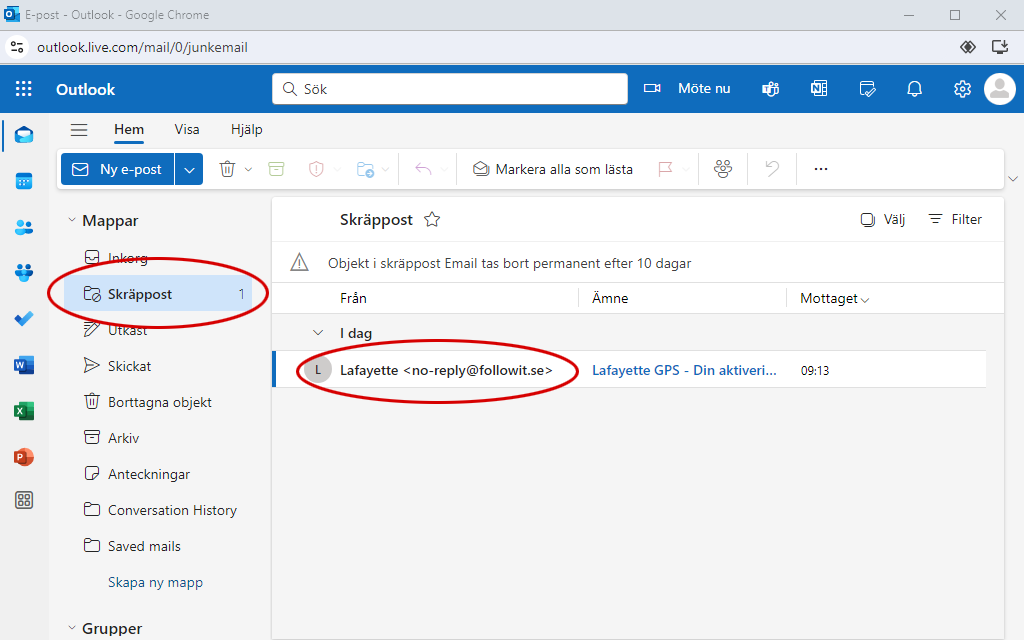Frequently asked questions
Getting started
How do I export a hunting area as a GPX file?
How do I import a hunting area from a GPX file?
How do I install the app?
How do I add a new GPS tracker in the app?
Is there anyting I should be aware about when I buy a new phone?
All settings, teams, hunting areas and messages are saved to your account and will remain when you log in to your account on the new phone. However, map tiles that have been cached on your phone will be lost, which can make the map feel slower at first use. You can easily download the maps again to your new phone.
What does the symbols for tabbed unit symbolize?
 Unit battery level.
Unit battery level. Unit GPS reception.
Unit GPS reception. Unit cell reception.
Unit cell reception. Distance between you and the dog.
Distance between you and the dog. Distance between crosshair and the dog.
Distance between crosshair and the dog. Number of barks based on on the current cark frequency. The value in brackets is the number of barks in the last minute.
Number of barks based on on the current cark frequency. The value in brackets is the number of barks in the last minute. Trail length shown on screen.
Trail length shown on screen. Speed of the dog.
Speed of the dog.
What are the system requirements for the app?
Like all apps, the Lafayette GPS app needs to be updated at times to include new features and security updates. For current system requirements, see information on Apple Appstore and Google Play.
Account management
How do I delete my account
Once you are logged into the app, select "Edit Profile" and then click "Delete Account".
All personal data used by the app will be deleted.



What is the difference between Pro and Basic subscription?
Pro is our premium service where you get access to all functions in the app and all map material including Ortofoto, the Real Estate Map and Exclusive Hybrid. You also need a Pro subscription to manage GPS devices that you own.
With a Basic subscription, can join teams, see friends and devices belonging to friends and team members. However, the map material is limited to the Terrain map. You also cannot manage GPS devices with a Basic subscription.
Why don't I get an activation code when registering a user in the app?
Possible reasons why the email with the activation code does not arrive can be:
- You may have misspelled the email address. Check the spelling and try again.
- The email has ended up in the spam filter of your email program. Check the folder for junk mail.
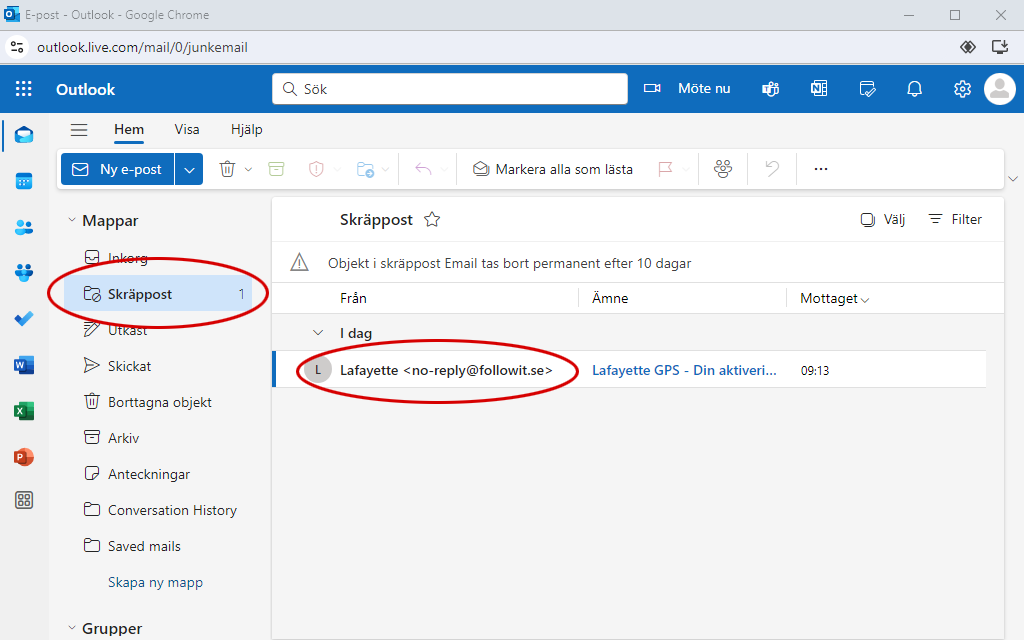
Troubleshooting
I can't log into the app, what could be the reason?
Possible reasons why you can't log in to the app could be that:
- You have an old version of the app. Check in the App Store or Google Play that you are using the latest version.
- The phone has poor mobile coverage. Check that you can access the internet from your phone. If you are connected to WiFi, check that the WiFi network is working. You can also try turning off WiFi.
- The subscription for your account has expired. Log in to "my pages" to check the status of your subscriptions.
Why don't I see positions from the GPS tracker in the app?
Possible reasons why you are not receiving any positions from the GPS tracker could be that:
- The battery in the device is dead and needs to be charged.
- The tracker has no GPS or mobile reception. Try to start the tracker in a place with good GPS and mobile reception before letting the dog loose.
- The telematics subscription for the tracker has expired. Log in to "my pages" to check the status of your subscriptions.
Why can't I see a shared GPS tracker on the map?
If the owner of the tracker enables "Private Mode" under device settings, it will only be visible to the owner (and people with admin code). It will thus be hidden from other members of the same team or people who have the device shared via a view code.
Why can't I see the hunting area linked to the Team I'm in?
To show hunting areas on the map, you must activate it under the map menu at the top right of the map. First, activate Hunting areas under the heading Show. Then activate the hunting area linked to the Team.
Why can't I see my own location in the app?
Possible reasons why you do not see your own position could be:
- You have not approved location access for the app. Check permissions for the Lafayette GPS app under settings on your phone.
- You have "Show my location" disabled in the context menu of the app.
Other
How do you adjust bark sensitivity?
Adjust bark sensitivity 1 step at a time to determine the appropriate setting for your dog. Lower sensitivity is suitable for loud barks. Higher sensitivity is suitable for weak barks.
Privacy policy
This privacy policy refers to, and the usage of, the Lafayette GPS app, promoted by Lafayette AB and developed by Followit AB
Your privacy is important to us and we only collect information that is necessary for our services to work and help make your hunt safer. We also do not share your data with third parties without your consent. Below you can read about the type of data we collect and why
When you sign up, you will be asked to enter your name and email address. We use this information to be able to identify you as a user. The email address is used to log into the app and for us to be able to send you important information about your subscription and keep you informed about news from us. You can register your phone so that your hunting buddies can contact you during the hunt. Entering your phone number is optional.
During active hunting, we collect information about your geographic location, both when you use the app and when it is inactive in the background. This information is used to show your position to your fellow hunters during active hunting. This is to help make the hunt safe for both you and your fellow hunters. Location access in the background is optional and can be turned off without affecting other features of the app. Your position is only visible to others during the hunt and is not saved after the hunt is finished.
The app can use your camera to scan QR-codes when adding a GPS tracker. You can also upload a photo to use as an avatar in app. Using the camera and photos from your phone is optional and does not affect other features of the app.
Other information the app gathers is IP address, cookies, device name, operating system. This information is not optional and is required for the app to function.
You can remove your account from the app at any time yourself. You do this in the app under the "Edit profile" menu.
This privacy policy may be updated. All changes are notified via email, message in the app or via our website.
If you have questions, you are welcome to contact us via e-mail: support@followit.se
Do you have other questions that you can't find answers to here? Contact our support at support@followit.se